1. Word processor;
2. Spreadsheet; and
3. Presentation programme.
Also we used Microsoft Office Suite (Specifically Office 2007 System) as an example. You will discover that the Microsoft Office 2007 System has many package within it. Their are three basic package of a Microsoft Office (2007 or any other version), viz:
1. Microsoft word;
2. Microsoft Excel; and
3. Microsoft PowerPoint.
This three Microsoft Office package/programme corresponds to the three basic Office suite: Word processor, Spreadsheet and presentation. Every other package within an Office suite might be the combination of these three basic ones. It now your choice to go through them again: the Basic Office suite and Microsoft Office 2007 System in other to know what they are and other programme within the suite and their uses.
In this post I will provide you with the E-book that will introduce you to Microsoft Office 2007 System. The E-book is in Microsoft PowerPoint file format .pot. So to use the E-book you need to have Microsoft Office PowerPoint 2007 ( or an earlier or later version of office system) installed on your personal computer (PC). If you have this programme already installed on your PC no need to reinstall them again.
To check if you have Microsoft PowerPoint on your PC; go through the steps that you normally use when you are looking (searching) for a file or other programme in your PC. If you are using Microsoft Windows 7 or Vista follow these steps:
1. Click on the Start button. You will see a small search bar on the window that opens to this click effect.
2. Inside the search bar type either 1 of the follwoing: Microsoft, PowerPoint, Microsoft PowerPoint or Office.
3. You shall see Microsoft Office PowerPoint 2007 (or another version other than 2007) at the top most of your search result under Programs.
4. If not you dont have Microsoft Office (PowerPoint is) on your PC. You need to install it.
If you are using Windows 8 or 8.1, follow this steps
1. Take your cursor to the Top-right side of your screen; where the vertical and the horizontal edge of your screen meet; that is at angle 90. At this some buttons will appear.
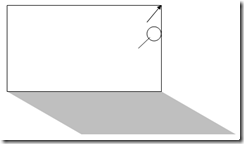 |
| Laptop |
3. Click on Apps. You shall see Microsoft PowerPoint list as one of your search results.
Similar steps should be able to work for windows Xp.
Download the Microsoft Office 2007 System E-books here!
SHARE THIS POST WITH YOUR FRIENDS...::
Tweet


Casinos Near Me - Oklahoma Casino Guide
ReplyDeleteList of pci 슬롯 Casinos Near 원주 립 카페 Me 안전바카라 - Oklahoma Casino Guide 오늘 뭐 먹지 룰렛 Located 김해 휴게텔 in the Oklahoma State Capital, Casinos Near Me is home to some of the world's biggest casinos.